In the interest of better your practice, HPN Chart allows you to make reports to track your invoices.
Select which types of report you want to make by clicking the drop down box beside the Make Report button.

Once you have selected the type of report, click [Make Report] to continue. This brings up the report parameters screen. In this small screen you can set the month and year for the report.
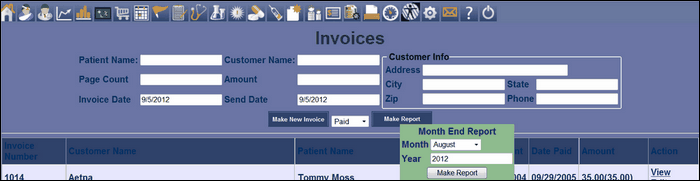
Click [Make Report] to create the final report. Currently this feature is not available in the HPN Chart.