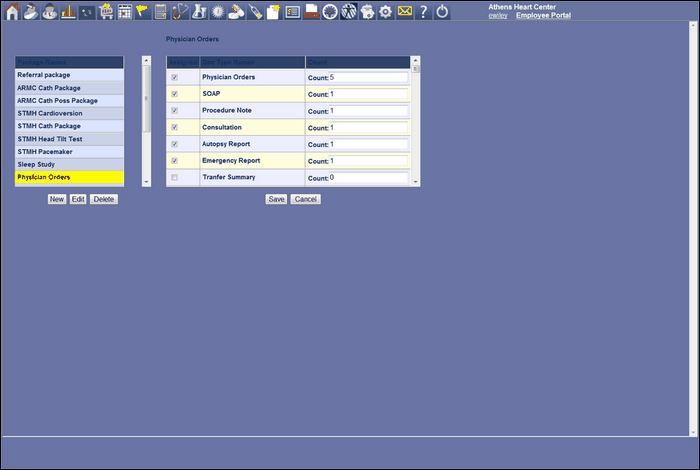Click the fax package you want to edit and click [Edit]. A window will open and ask if this is the correct package you want to edit, click [OK] to continue.
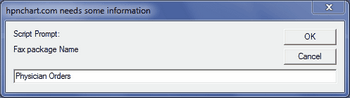
Below is the original fax package settings for "Physician Orders". To change the contents of the package click the checkbox of the additions or deletions you want to make. To complete the changes add the count to all the selected documents and click [Save].
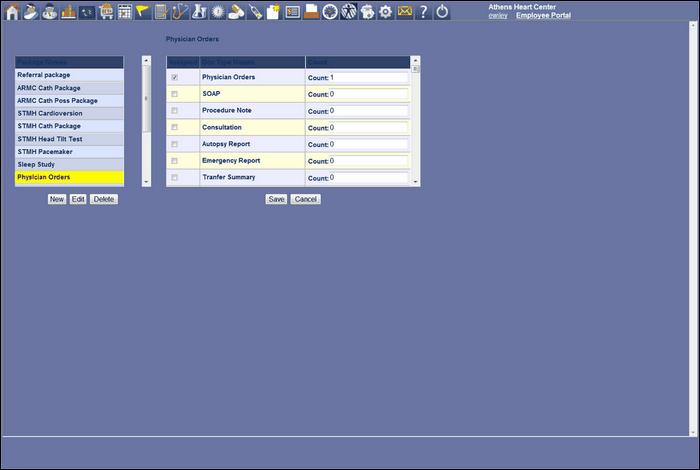
Below is the final edited version of the "Physician Orders" fax package. Notice the different changes that were made to this package.