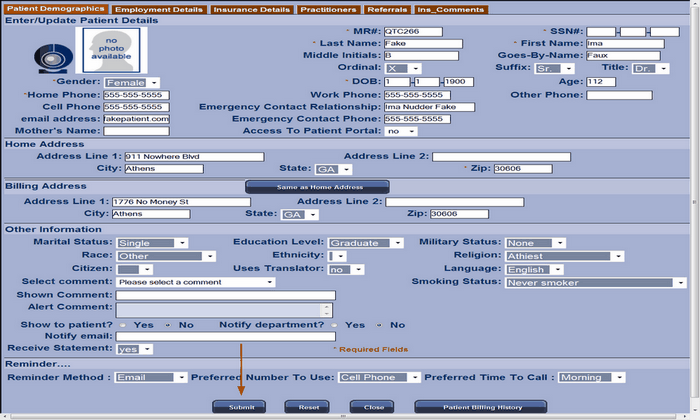To edit a patient's information, select the patient you want to modify and click the Edit button at the bottom of the Patient Chooser.
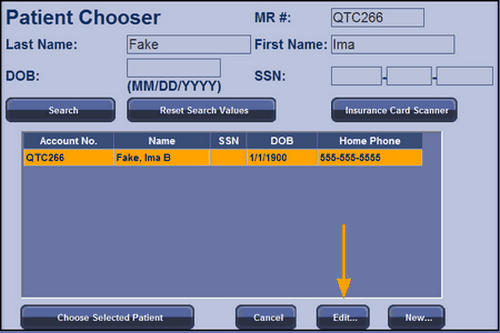
From here you can edit any of the patient's information, and once completed. Each tab can be edited until all of the patient's information is up to date. Click [Submit] to save the modifications.