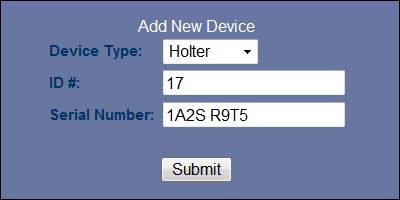Allows the user to add a device to the device list. Scroll to the bottom of the page to show the Add New Device section of the page.
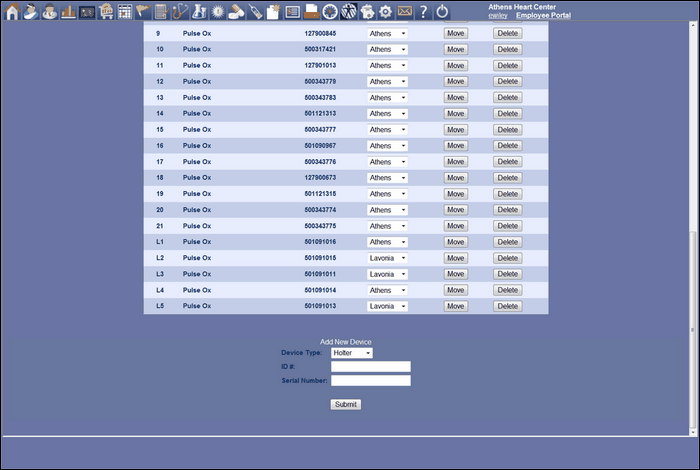
|
|
The new device will be added to the device list. When the device was added no location was assigned. To assign a location see Move A Device