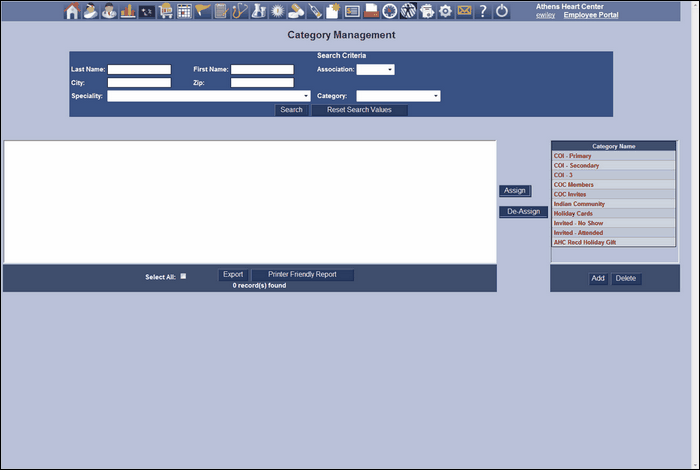The "Practitioner" database (available from the main menu bar) allows us to assign "Categories" to each practitioner. This handy for generating specialized calling or mailing lists. We can also create lists by "Specialty" or "City."
The "Category Management" screen of the "Admin" section lets us create and manage the categories. This is also where we generate the lists and where we export the entire practitioner database.
If we do a search with no criteria, all records are returned. (Bear in mind that a query that returns all records can take a while.) When we do this and check the "Select All" box and click either "Export" or "Printer Friendly Report," the entire list will be processed. The export function creates a CSV file. The "Printer Friendly Report" button sends the list to our default printer.