The process of creating a template begins in the “Admin” area. One must have proper user rights to create or modify a template.
If a similar template already exists in another provider group, it can be copied into the desired provider group.
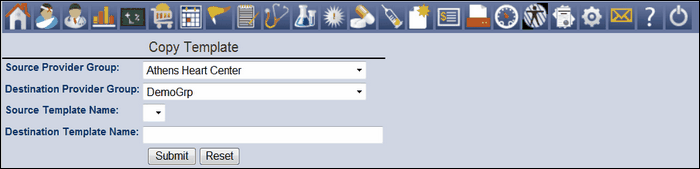
Select the Source Provider Group from the dropdown menu and choose the Source Template to be copied. Enter the Choose the Destination Provider Group and name the template being copied in the Destination Template Name text box. Click [Submit] to copy the template from one practice to the other.
Click [Reset] to reset the screen and start over.