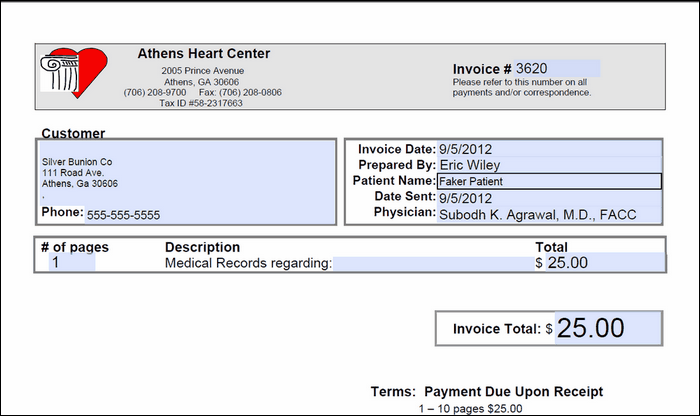To make a new invoice begin entering the information and as you can see below, HPN Chart will help fill in the information with patient and customer name.
Patient Name |
Enter the name of the patient whose chart is being sent. |
Customer Name |
Enter the name of the company/person who is receiving the patient's chart. |
Page Count |
Enter the amount of pages in the chart. |
Amount |
HPN Chart will calculate the cost of the invoice based on the practice's paramenters. |
Invoice Date |
Enter the date when the invoice is created. By default it is set to the current date. |
Send Date |
Enter the date when the invoice will be sent. By default it is set to the current date. |

Once all of the information is entered click [Make New Invoice] to create the invoice.