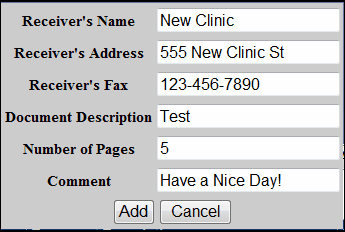The distribution log allows the administrator to view the documents that were shared for a patient. From the administration page click distribution log to view the log search page.
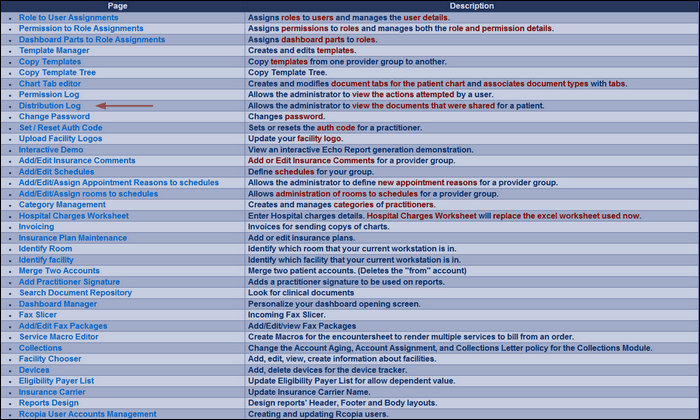
Below is the distribution log search screen. From here enter the search criteria and choose the patient.
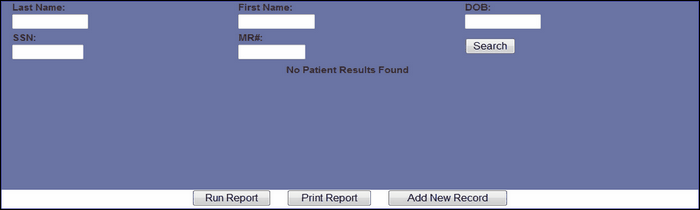
Once the patient is chosen click [Run Report]. The report will populate at the bottom of the page. To print the report click [Print Report].
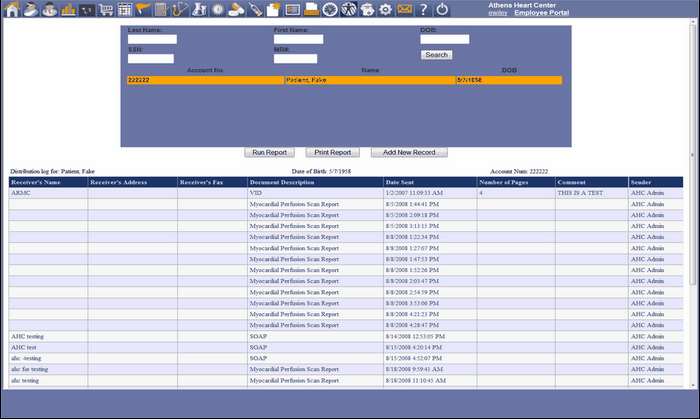
|
To add an additional record to the report click [Add New Record].
Enter the information into the required fields and click [Add]. |