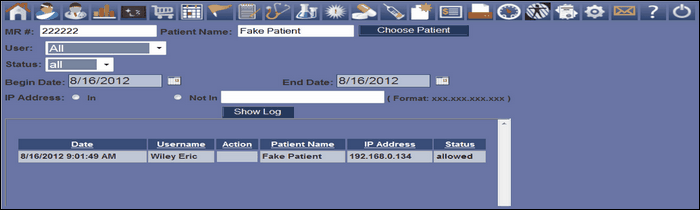Permission log allows an administrator to view all the actions attempted by a user.

From the Admin page click Permission Log to bring up the search screen. Select a patient using the Patient Chooser or entering the information into the MR# and Patient Name boxes. Enter all of the other search criteria to further filter the search for user activity. The administrator can filter by user, status (denied or allowed), date and IP address.
Once the search criteria are set, click Show Log to execute the search. The results of the search are shown below.