The Fax-In module allows office staff to manage the distribution of incoming faxes electronically. To begin this process click [Retrieve Faxes]. This will import all available faxes from the fax server into HPN Chart. The available faxes will appear in the white rectangle.
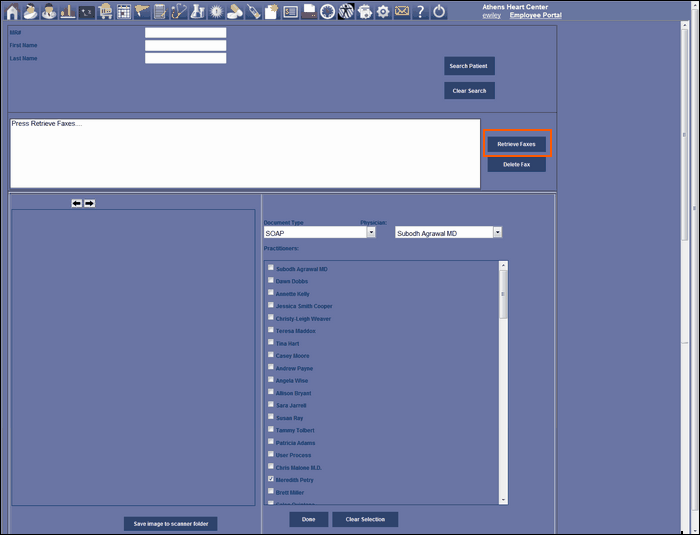
Once the faxes are imported, click on a fax to open it in the fax viewing panel. This will display the fax. If the fax needs to be saved to a folder click [Scan image to Scanner Folder]. If the fax has multiple pages the user can navigate the pages using the arrows at the top of the fax viewing panel.
Once the document is viewed the user can select where to put the document inside the patient chart. The patient chart is has tabs that act as storage for all the different document types associated with the patient's medical history. To select the proper document type click the dropdown arrow under document type in assignment panel.