The FAX PACKAGE provides the interface between various modules like the FAX MANGER, PRESCRIPTION WRITER, and etc. This package will cause the faxing of documents created or identified by the initiating module.
In this case, the explanation begins when the FAX MANAGER initiated the FAX PACKAGE.
The Fax Package contains a Fax Directory, Selected Fax Recipients List, an AD HOC Recipients, and FAX comment area. This is shown in FAX PACKAGE below.
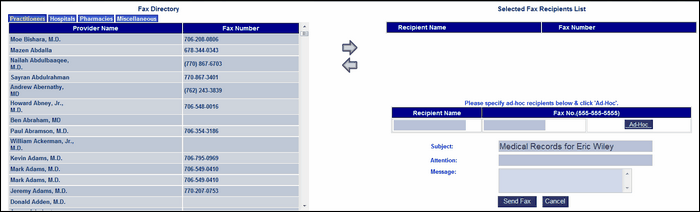
Fax Directory
The Fax Directory Consists of Four Blue Tabs containing a Sub Directory when clicked will display Provider Names and Fax Numbers for that Sub Directory. Below the Tabs is a panel containing the Provider Names and Fax Numbers.
The Fax Number must be moved from the Fax Directory to the Selected Fax Recipients List by selecting a name on the Fax Directory and clicking the right arrow. The providers name will be moved from the Fax Directory to the Selected Fax Recipients List.
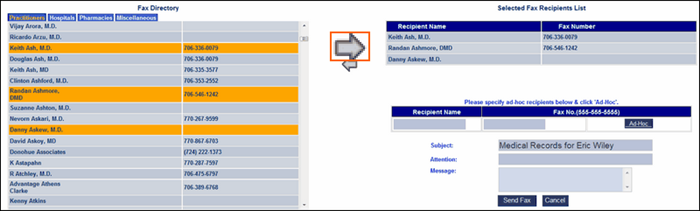
Selected Fax Recipients List
The selected Fax Recipients List contains the name and fax numbers of the providers where the documents in the document “bucket” will be sent.
The list is established by selecting telephone numbers from the Fax Directory and entries made in the AD Hoc section. The selection from the Fax Directory is made by using the right arrow to move telephone numbers from the Fax Directory to List.
Telephone numbers can be removed from the List by selecting the provider on the list and selecting the left arrow. This is used for Fax Directory Numbers as well as Ah Hoc numbers.
AH HOC Fax Numbers
AD HOC fax number are defined as numbers that are used one time and are not in the FAX directory and are not to be in the FAX directory.
Enter the provider name and fax number in the AH HOC section and click the AH HOC Button. The entry will be added to Fax Recipients List.
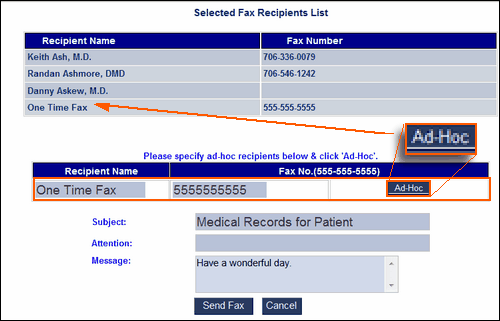
FAX Comments Area
The FAX Comments area contains a subject, attention, and message area. This is FAX cover sheet and can be used to communicate what the fax contains. The subject area is pre-filled, but may require to be edited.
Click the Send FAX Command Button will send the fax.
Click the Cancel Command Button will dismiss this screen without any further action.