The filter panel has two lines of fields and information. The first line is the filter line and controls the date range of the information to be displayed in the patient activity display panel as well as what room and for what status. The defaults for the date range are five days and “all” for the room and all for status. The second line displays the summary of the status column based on the selection of the Facility Field. The default for the facility field is “all facilities”.
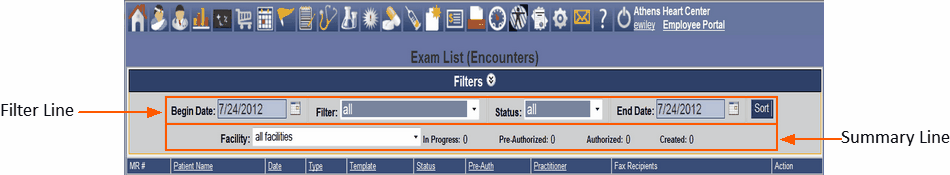
The filter line has the following Fields, ICONS and Buttons:
![]()
| 1. | Begin Date Field |
a. This is the Beginning Date of the information to be displayed in the patient activity display panel. The date can be entered or selected from the Begin Date ICON (Calendar).
| 2. | Begin Date ICON |
a. Clicking on the ICON will display a calendar where a date can be selected for the Begin Date Field
| 3. | Filter Field |
a. This has a drop down pick list menu where the exam room or lab room can be selected. If a specific room is selected then only the patient activity for that room will be displayed for the date range and status.
| 4. | Status Field |
a. This has a drop down pick list menu where the status can be selected. If a specific status is selected then only the patient activity information for that status will be displayed for the date range and room. The status’ can be authorized, pre-authorized for documents created using HPN Chart and also created when the document was created using transcription methods.
| 5. | End Date Field |
a. This is the Ending Date of information to be displayed in the patient activity display panel. The date can be entered or selected from the End Date ICON (Calendar).
| 6. | End Date ICON |
a. Clicking on the ICON will display a calendar where a date can be selected from the End Date Field.
| 7. | Sort Button |
a. When this Button is selected, the information in the patient activity panel will change to reflect the selection made in the filter line.
The Summary Line consists of the following Field and Summary Information:
![]()
| 1. | Facility Field |
a. This has a drop down menu pick list menu where the facility can be selected. If a specific status is selected the summary information for that facility.
2. In – Progress Summary Information
a. This is a summary total of patients with the status of In-Progress displayed in patient activity display panel.
3. Pre-Authorized Summary Information
a. This is a summary total of patients with the status of Pre-Authorized displayed in patient activity display panel.
4. Authorized Summary Information
a. This is a summary total of patients with the status of Authorized displayed in patient activity display panel.
5. Created Summary Information
a. This is a summary total of patients with the status of Created displayed in patient activity display panel.