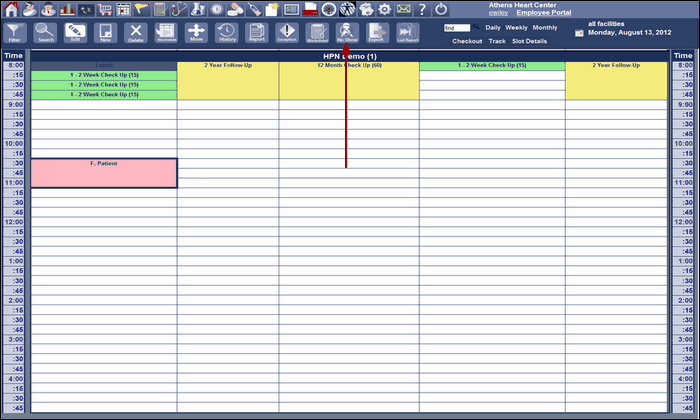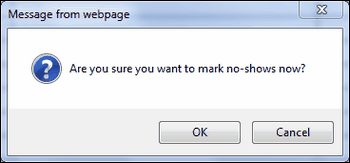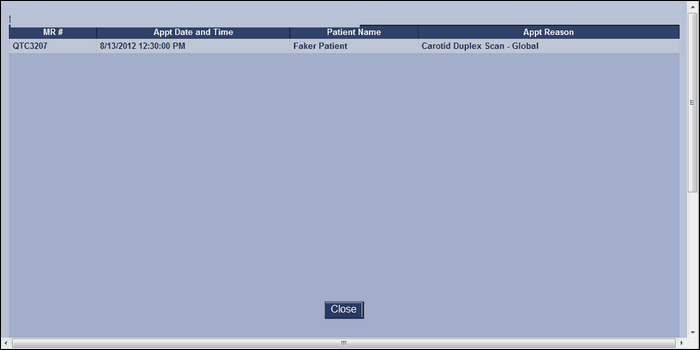You can mark all patients as no shows that missed their appointments for all dates and time earlier than the current date and time.
Click the No Show Button as shown in Appointment Scheduling Front Desk Figure 61.
The “mark the patients as no show” confirmation dialog will appear as shown in No Show Confirmation Front Desk Figure 62. To proceed with the marking patient as no shows, click the OK Button. The No Show Log Front Desk Figure 63 will appear
A listing of all patient appointments marked as no show will be displayed when performing this action.