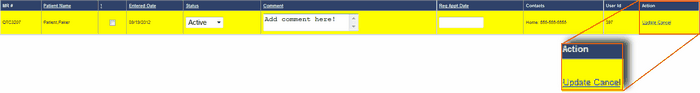This is the schedule waiting list screen. In this screen HPN Chart shows the status of all of the patients who have checked in but have not yet been seen by the physician.
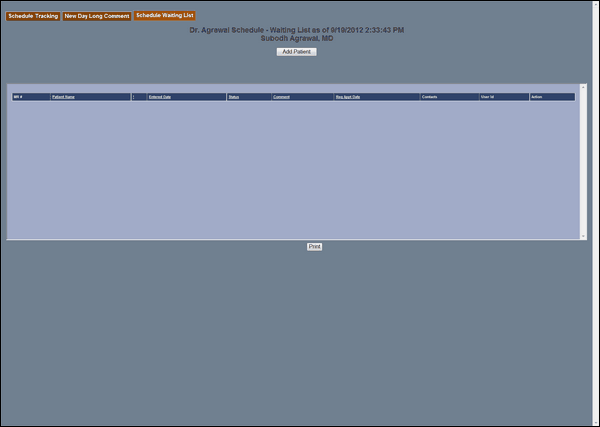
You can add a patient to the waiting list by clicking [Add Patient]. This will bring up a search box and addition box. Search for the patient you want to add to by entering information into one of the search criteria boxes (first/last name, DOB, SSN, or MR#) and clicking [Search].
Once you find the patient highlight the patient by clicking on the patient's name. The system will add the highlighted patient name to the addition box. Click [Add] to add the patient to the waiting list or cancel to cancel the search.
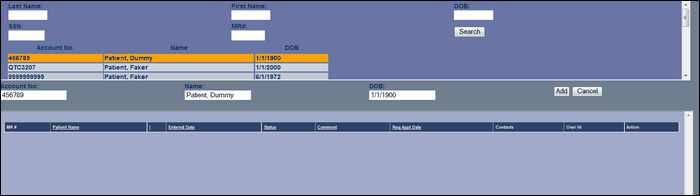
Once the patient is added the user has the option to edit the patient information or delete the patient from the list.
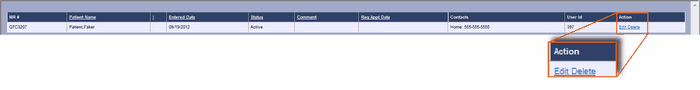
Clicking on edit will allow the user to change the patient information and add a comment in the comment column. Finally, click update to save the changes.