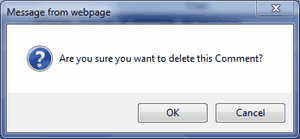Add/Edit insurance comments allows the user to customize message regarding insurance with just a few clicks. These comments can alert the front desk staff about copays, information regarding the patient's payment arrangements, and reminding office staff of certain conditions regarding a patient's account.
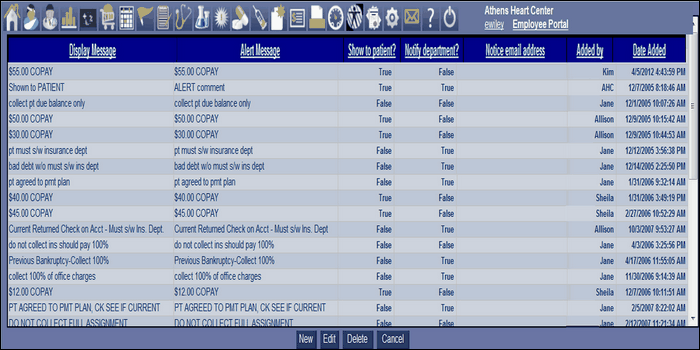
To create a new insurance comment click [New] and enter the correct information.
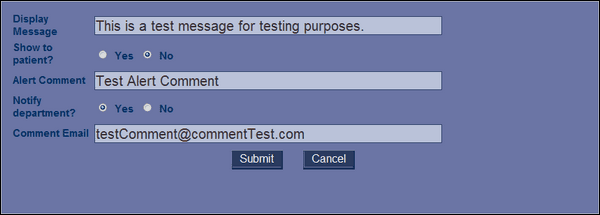
To edit an insurance comment click [Edit]. In the example below the comment email will be edited and save by clicking submit.
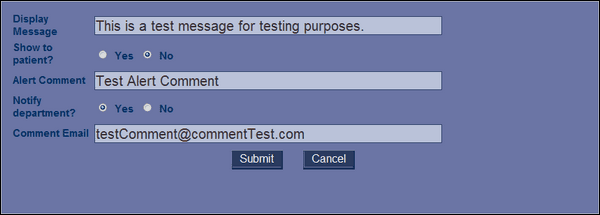
Here is the edited comment.
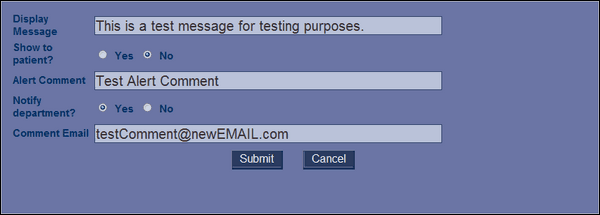
To delete a comment, highlight the comment and click [Delete]. HPN Chart will ask if you are sure you want to delete, click [OK] to delete.