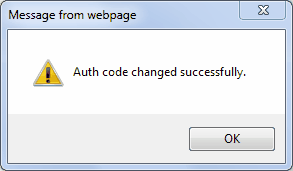Authorization codes are for finalizing encounter notes in the annotation view. To set or change an authorization code go to the administration.
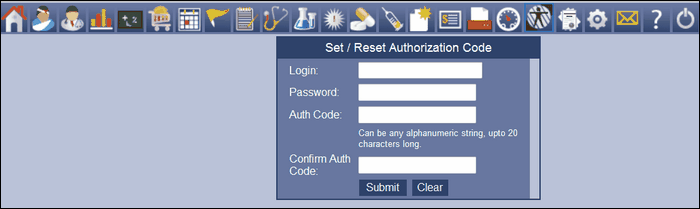
Enter the user's login name and password and the new authorization code. Notice the parameters of the auth code, it can be alphanumeric and up to 20 characters long. Finally, confirm the new auth code and click Submit.
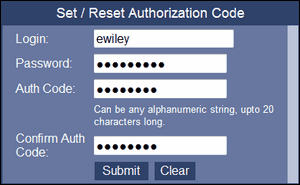
Enter all the information correctly and click submit. HPN Chart will confirm the successful auth code change.