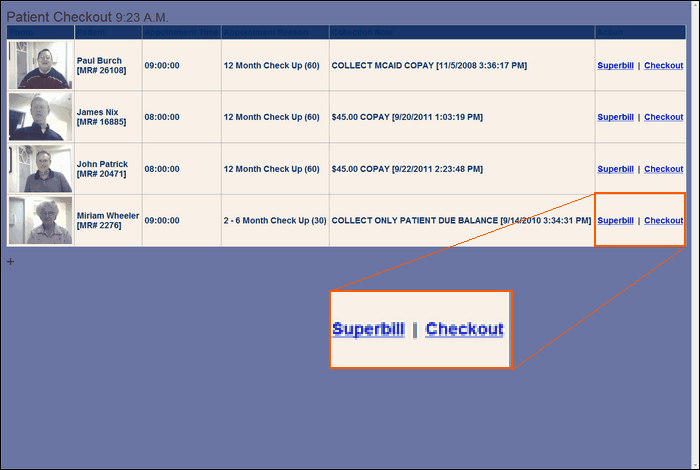When the Clinic is finished with the patient, they have completed the encounter worksheet and classified the status of the patient as check-out by clicking the last circle on the tracker board screen. The patient will proceed to the check-out desk. When the patient arrives at the check-out desk: the Checkout Button is clicked.
| 1. | The patient gives their name; the patient is selected from the Appointment Scheduling Screen Front Desk Figure 24 and click the Checkout Button. The Checkout List Screen Front Desk Figure 25 is displayed. |
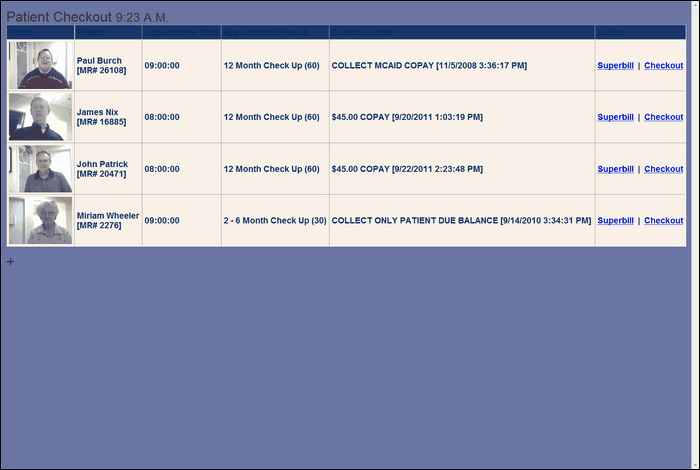
| 2. | Click on Superbill text in the last box. The encounter sheet and Superbill will be displayed. |
| 3. | Collect any payment due as per bill and record the amount received and by payment type and make the follow up appointment as stated in Superbill. See Superbill/Encounter Front Desk Figure 26. If a follow up appointment is to be made follow the steps in Existing Patient Appointment Section in this Chapter. |