To create a new practitioner click the [New] button at the bottom of the practitioner screen.
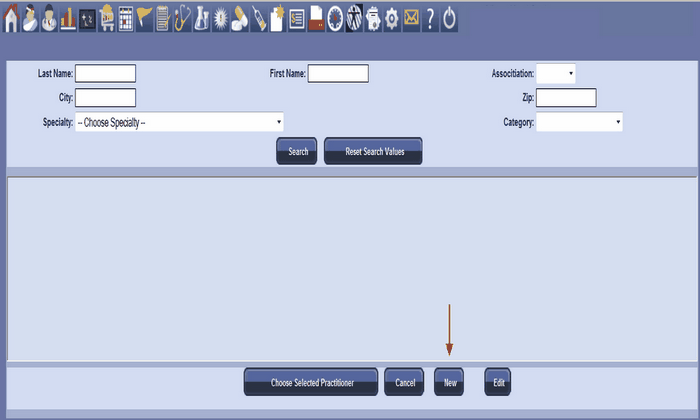
Once clicked the practitioner information will show. Enter the new practitioner's information and click the submit button to create the practitioner. Please be sure to enter all of the information marked with red asterisks.
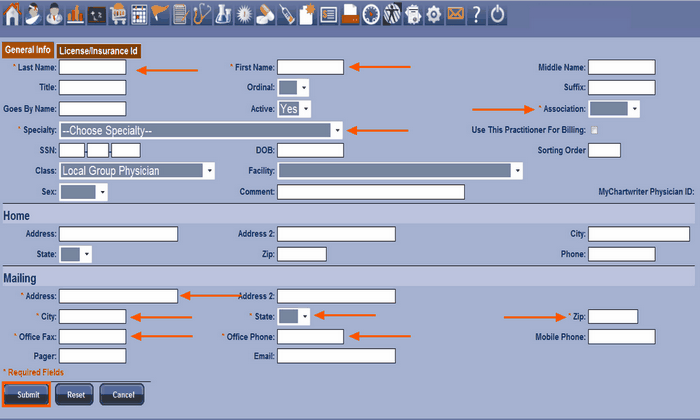
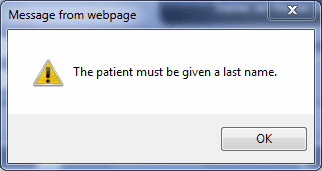
HPN Chart will prompt the user to enter all necessary information.
Before the patient can be created all of the required information must be filled.