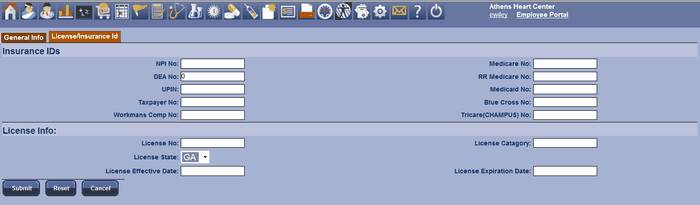To edit a practitioner's information, search for and select the practitioner and click the edit button at the bottom of the box.
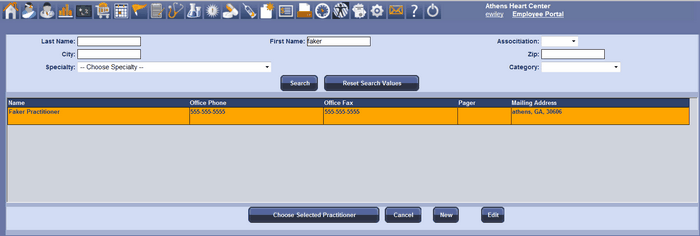
In the window that opens you are able to modify, add, or remove any information about the practitioner. Click the submit button at the bottom of the page to save the modified information.
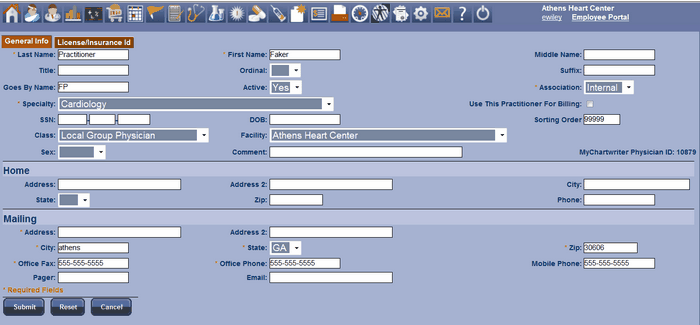
Click License/Insurance ID to enter the practitioner's information. Click [Submit] to save the information.