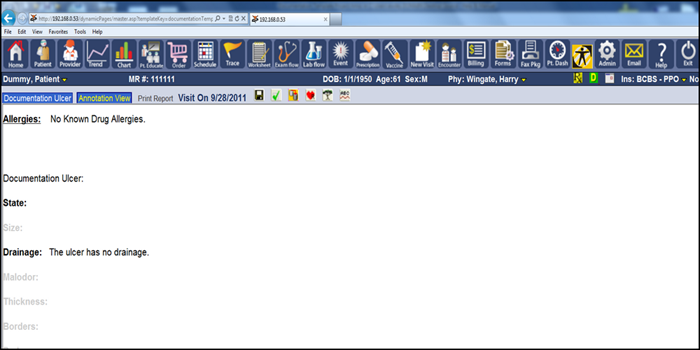The default sentence is simply the sentence that populate in the Annotation View when all of the terminal nodes do not contain any input information. If the terminal nodes are empty, the default sentence will populate. More clearly stated, what would be the sentence if all of the terminal nodes are empty? This can be worded however the end user wants it to read. For the sake of this manual, the following sentence is the default.
The ulcer has no drainage.
This may a crude sentence, but it clear and concise. There is no flow, meaning there is no type of flow, and there cannot be color. The ulcer has no drainage. Again, you can word if differently if you like, or if the end user wants it worded differently. Some categories may not require a default sentence, but for this manual, continue with The ulcer has no drainage.
Now we have our default sentence, click bedside Drainage in the template structure screen to highlight it, click the show/hide menu tree to display the menu. We need to edit the Drainage node to add the default sentence, so click edit. This will bring up the edit clause dialogue box. Inside the Default Sentence box type the default sentence for this node, in this case it is The ulcer has no drainage.
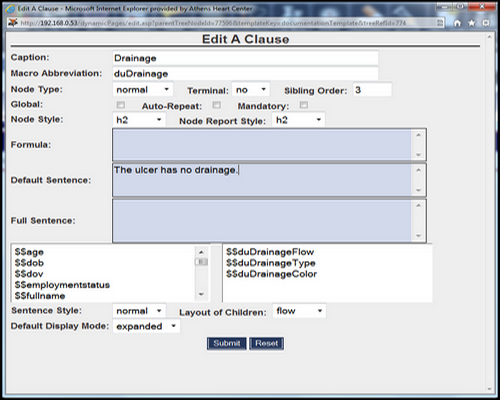
Click submit, refresh the page. In the Annotation View beside the Drainage heading we should see the default sentence.
Note: The default sentence may not show up after the first refresh, this is a trick in the system. If it does not, refresh again.