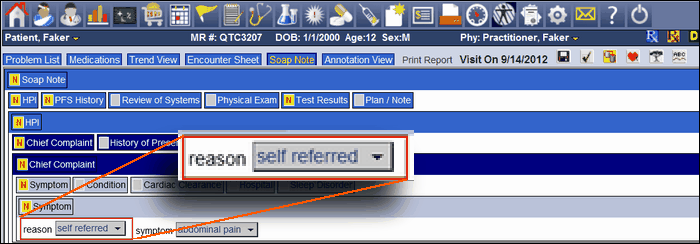Over time some the options listed in a selection or mulit-selection terminal node will need to be removed. This section will explain how to delete these options. Click the tab that contains the node option you want to delete. In this case it will be the SOAP tab.
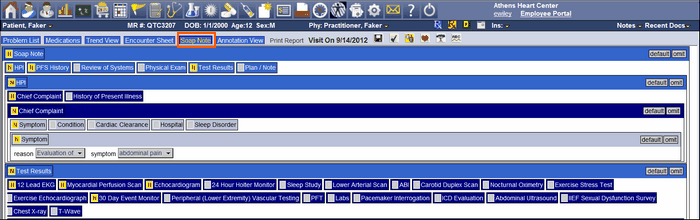
Next, by following the template tree path, locate the terminal node that contains the option you want to delete. In this instance this is the template tree path: Soap Note -> HPI -> Chief Complaint -> Symptom -> reason.
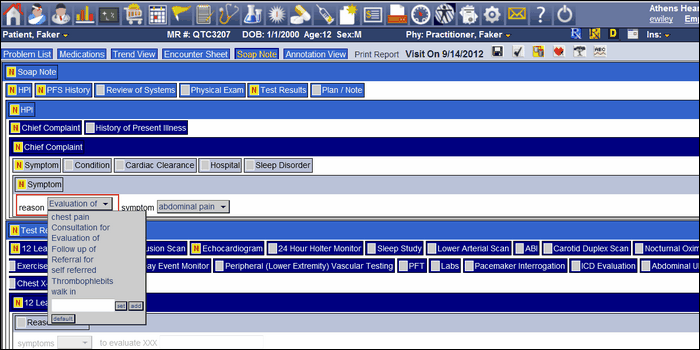
Click the drop down arrow of the terminal node (reason) to show all of the options. Click the option you want to delete, in this case it will be "self referred". That option will be shown beside "reason" as the option selected to use for this terminal node.