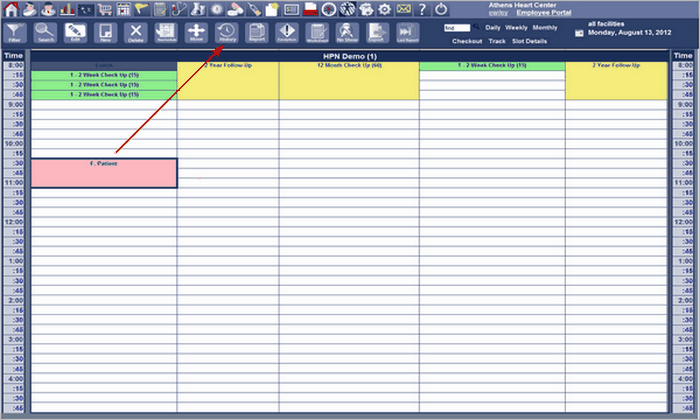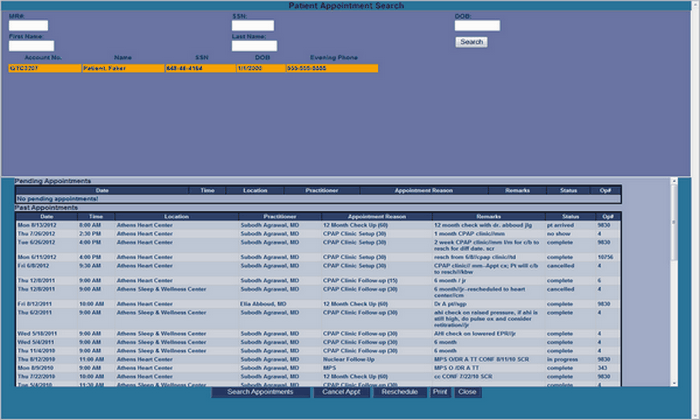The History ICON Button will display a history of appointments for a patient. Select the patient on the appointment schedule and click the History ICON Button as shown on Front Desk Figure 46. The Patient Appointment Search Front Desk Figure 47 will appear. This screen displays the history of appointments for a patient.