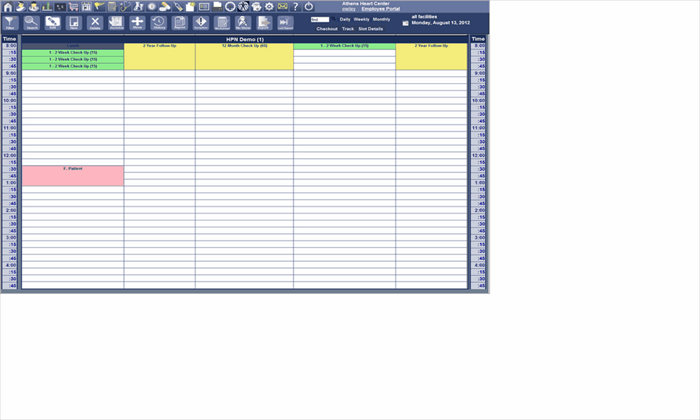The Move ICON Button will provide the ability to move an appointment when the new appointment date is know. Select the appointment to be moved and click the Move ICON Button as shown in Front Desk Figure 44.
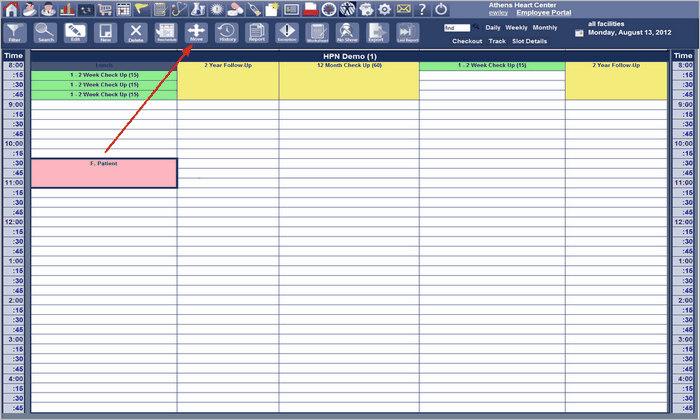
| 1. | The Move Dialog Screen Front Desk Figure 45 will appear. Enter the new appointment date and click OK and the appointment will be moved. |
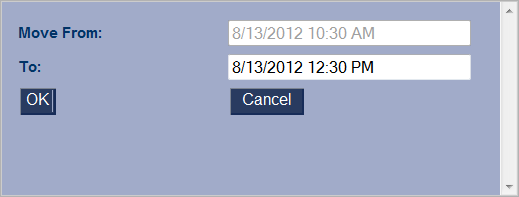
Select the new date and time, then click [OK] to move the appointment to the new time slot. The image below shows the appointment moved to its new time, 12:30 PM