The Reschedule ICON Button allows you to reschedule an existing appointment. Select the appointment to be rescheduled and then click the Reschedule ICON Button as shown in Appointment Scheduling Front Desk Figure 41. The Search Appointment Screen will appear as shown in Appointment Search Front Desk Figure 42.
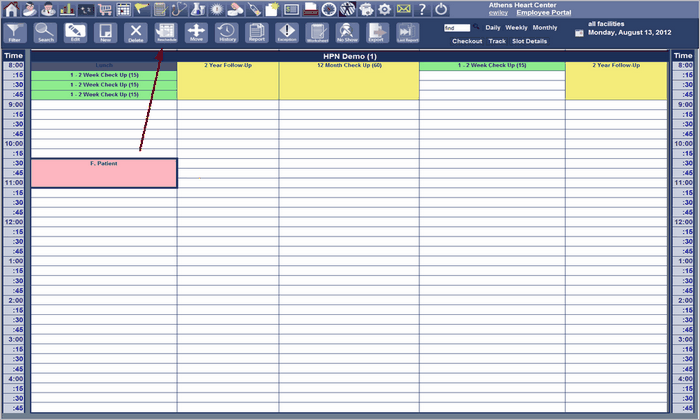
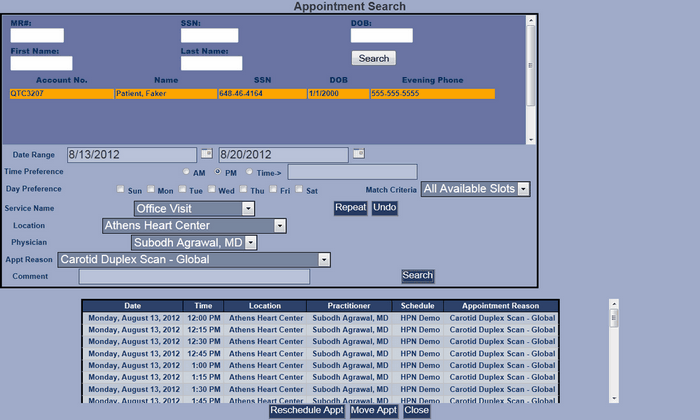
| 1. | Complete the search criteria to perform a search for open appointments meeting the criteria. Then click the search button and the Appointment Search Screen will expand as shown in Front Desk Figure 43. |
| 2. | A list of open appointments meeting the criteria will be presented as shown in Appointment Search Front Desk Figure 43. Select the appointment from the list and click the Reschedule Appt Button. The appointment will be rescheduled |