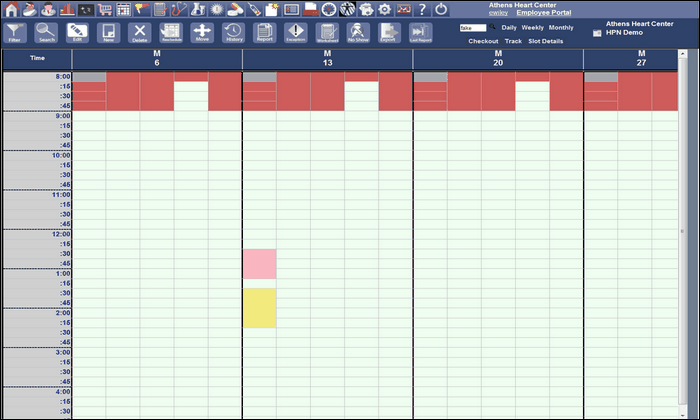The appointment schedule can be viewed in different formats. The various views are controlled by clicking on the DAILY| WEEKLY | MONTHLY bar list. This is located just to the right of the Find Search Magnify Glass. See Appointment Scheduling Front Desk Figure 74. The Daily Appointment Schedule view is the default view and also is shown in Appointment Scheduling Front Desk Figure 74.
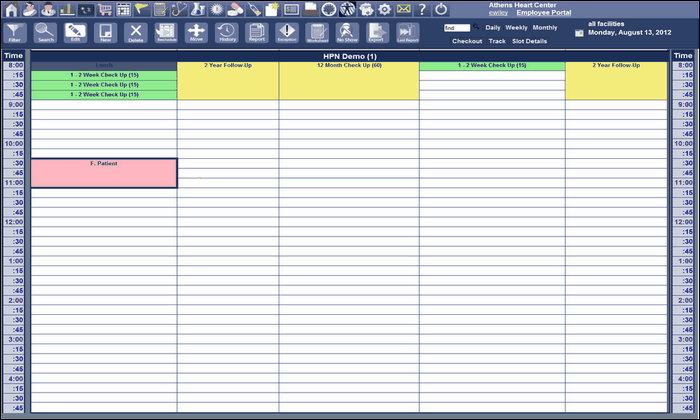
The weekly view shows the entire week’s schedule. This view will be Sunday through Saturday calendar with detail for Monday through Friday. To view another week’s schedule, select the daily view and select a day in the week schedule from the calendar, then click weekly view. The Appointment Scheduling Front Desk Figure 75 shows the weekly view.
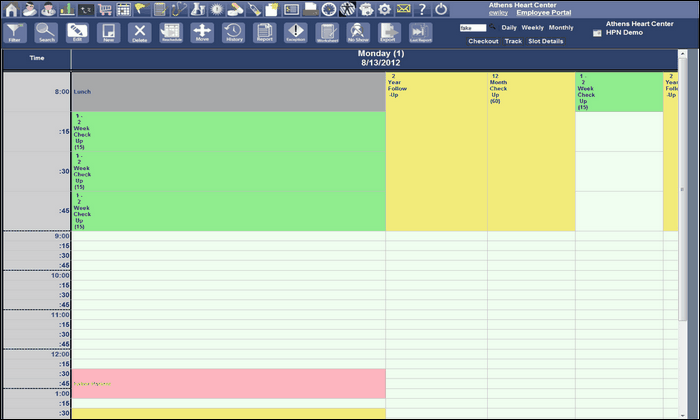
The monthly view does not show appointments by patient’s name, but is intended to show the schedule work load by type of appointment. This is shown below.