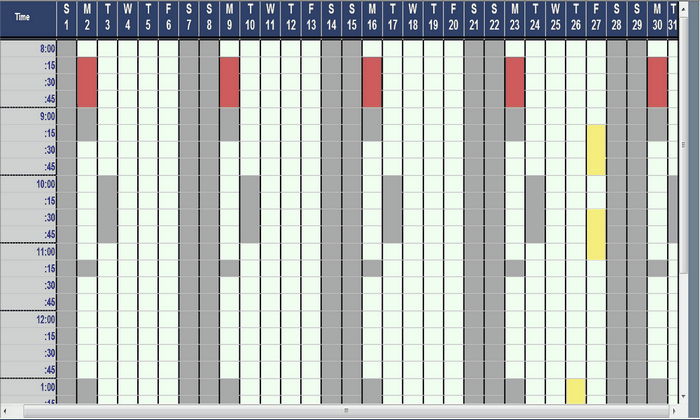The schedule screen tracks all appointments in time order. Although the screen opens showing each schedule for today's date, the screen can be modified by the using the three buttons Daily, Weekly, Monthly.
Daily
Shows all schedules for the selected facility and is the default setting.
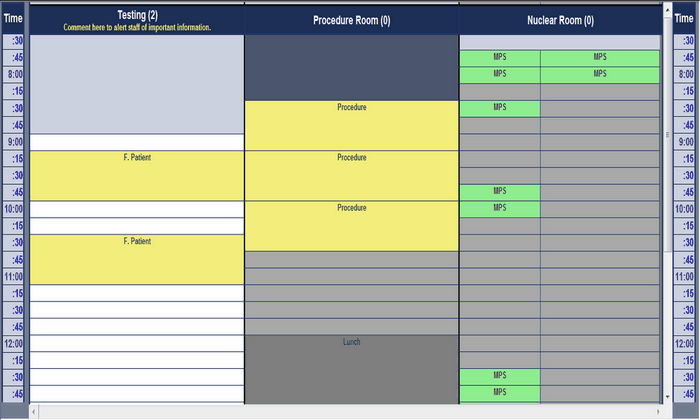
Weekly
Shows the weekly layout of the selected schedule. Start by clicking on a slot in the schedule you want to view and click [Weekly].
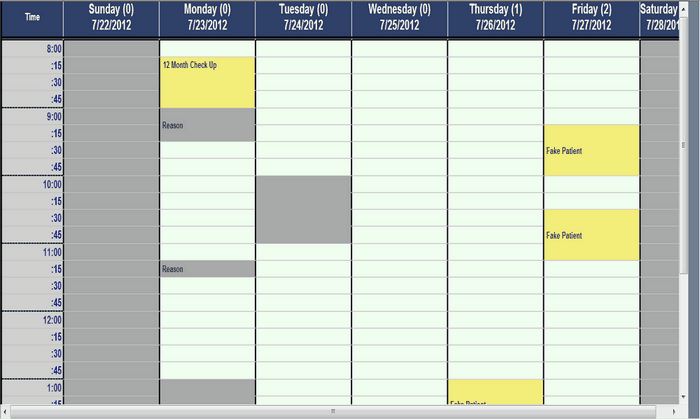
Monthly
Shows the monthly layout of the selected schedule. Start by clicking on a slot in the schedule you want to view and click [Monthly].