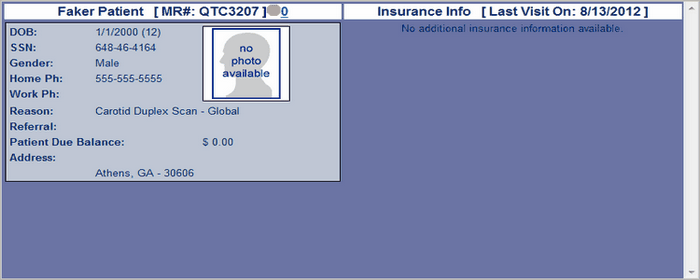Slot Details show description of the appointment slot. To use the slot function, click on the slot and then click on the Slot Details Button. The Slot Detail Button is located under the Schedule View List at the top right of the screen. See Appointment Scheduling Figure Front Desk 81 for the location of the Button.
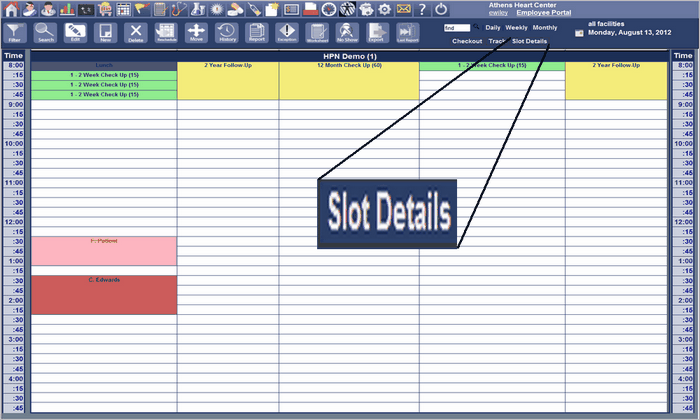
There are two types of descriptions. These two screens are information screens only. One is a description of a Free Slot.

The second one is a description of a Booked Slot. See Appointment Scheduling Front Desk Figure 83 for an example.