Through the "Search Document Repository" function in the "Admin" section, HPN Chart provides a mechanism for searching the repository. Several search criteria are given for advanced search. The criteria are defined below and are shown in the figure to the right.
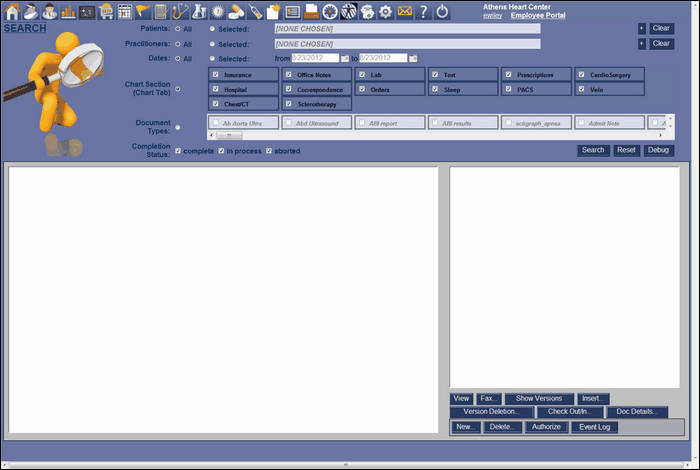
SEARCH CRITERIA
Patients: Select to search all of the patients in the repository or for a specific patient. To specify a patient select the button with the + symbol which opens the Patient Chooser.
Practitioners: Select to search all of the practitioners in the repository or for a specific practitioner’s documents. To specify a practitioner select the button with the + symbol which opens the Practitioner Chooser.
Dates: Select to search all dates or through a range of dates.
Chart Section(s): Select to limit the search to only specific tabs of the patient charts.
Document Type(s): Select to limit the search to only specific types of documents.
Completion Status: Select to limit the search to any combination of the completion statuses: in progress, authorized, aborted.
Once the criteria has been selected, click “Search”. A list is given of all documents in the repository which satisfy the criteria. The documents can be viewed by highlighting the document and clicking “View”. The same mechanisms for version control and document management exist in the repository search as those of the patient chart.
STARTING A NEW SEARCH
Select “Clear” to remove previous search criteria and start over.