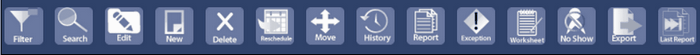
Allows the user to filter the schedule and facility to locate a particular scheduled appointment.
|
|
Allows the user to search for available appointment times.
|
|
Allows the user to edit the parameters of a booked appointment.
|
|
Allows the user to create a new appointment.
|
|
Allows the user to delete a booked appointment.
|
|
Allows the user to reschedule booked appointment.
|
|
Allows the user to move a booked appointment to another time.
|
|
Allows the user to view the appointment history of a patient.
|
|
Allows the user to run reports regarding scheduling and front desk criteria.
|
|
Allows the user to make changes to time slots with in a selected schedule.
|
|
Allows the user to view the visit worksheet being used for the selected appointment.
|
|
Allows the user to mark all of the appropriate appointments as no shows.
|
|
Allows the user to export a selected schedule as one of the three designated file types.
|
|
Allows the user to view the last medical report for the patient in a booked slot. |